Getting Started With Google PageSpeed Insights On Oviond
Lauren
Last Update преди 2 години
Connecting a new integration can often be stressful. How do you know if your account is set up correctly when you're working with so many different platforms? Sometimes something as simple as a permission level can prevent you from connecting that integration to Oviond. In this article, we will be helping you understand how to get started with Google PageSpeed Insights on Oviond.
Connecting Google PageSpeed Insights To Oviond
To connect Google PageSpeed Insights to Oviond you will need to know the URL for the website you are looking to analyze data for. Here is how you can connect Google PageSpeed Insights to Oviond:
- Once you have logged on to your Oviond account, select the client you would like to connect Google PageSpeed Insights to
- Under the integration page, select Add Integration
- Select Google PageSpeed Insights
- On the authentication pop-up, paste your website domain and press Save

Re-authenticating Google PageSpeed Insights To Oviond
Working with APIs means that sometimes your authentications will need to be refreshed for security reasons. There are two error messages to look out for that can indicate that the token needs to be refreshed: Error: You Have Encountered An Unknown Error or Error: Missing Or Incorrect Authentication Credentials.
If you refresh your dashboard or your reports and you are prompted with the above error message, you will need to refresh your integration token.
Here is how you can refresh your Google PageSpeed Insights integration token:
- Select the three vertical dots located on the top right corner of the integration, and under the menu select Change account
- Input the website’s domain once more, and then click on Save when you are done
If you are still not able to connect your Google PageSpeed account to Oviond once you have tried the above, please contact support.